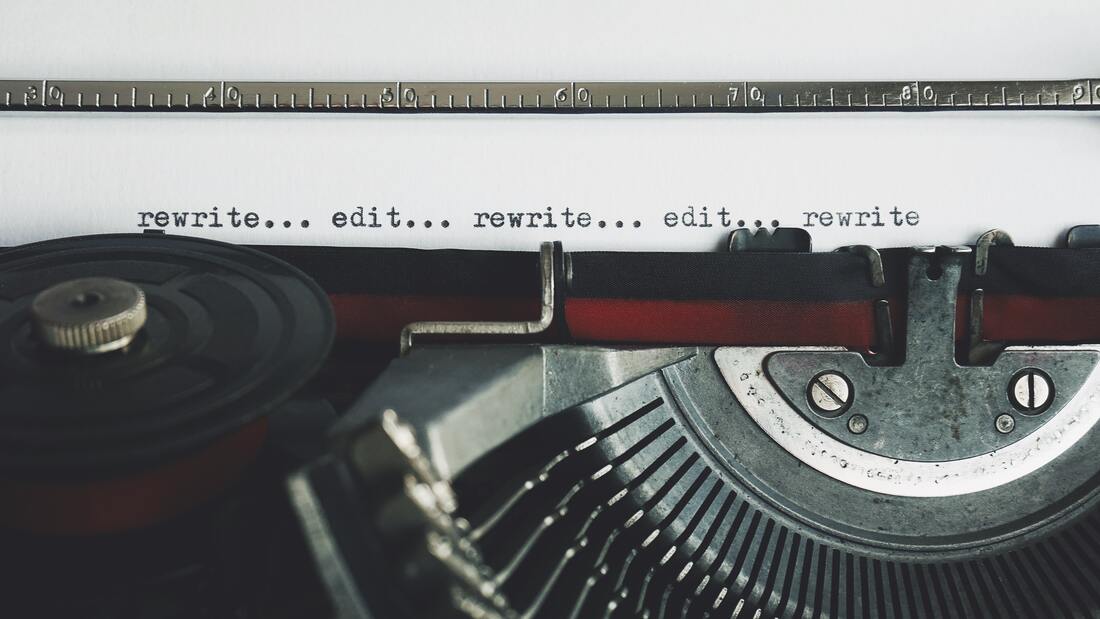|
Complex dialogue
Part 1 covered the basic rules of dialogue punctuation. This second post discusses the options when it comes to punctuating different types of dialogue, and most of these involve making style choices. The quote mark The first thing to consider is the quote mark: should you use single or double? Single is more popular in the UK and double is more popular in the US, but ultimately it’s a style choice, so choose one and stick to it. But try to remember that if you are using single quote marks and you have a quote within dialogue, then the quote needs to be in double quote marks, and vice versa. So you will either be using single quote marks and double within or double quote marks and single within. Single quote marks and double within:
Some authors use one kind of quote mark for dialogue and the other for a quote when the quote isn’t nested in dialogue, but that isn’t necessary – you can use the same for both as follows:
Pausing/trailing off When there’s a pause in speech or it trails off, use an ellipsis.
Stuttering If a character stutters, the usual way to represent this is to use hyphens. The repeated letter should be lowercase:
Cut-off speech When a character is interrupted mid-speech, an em dash is usually used (in the UK as well as the US) to represent this:
Speech interrupted by an action beat There are various ways of styling this, but the examples below are the simplest and most commonly used, with either an unspaced em dash or a spaced en dash. (Em dashes are used in the US; either can be used in the UK, although en dashes are more popular.)
Translated dialogue If you need to have dialogue in which a character speaks a language other than English, but the meaning isn’t clear and you want the reader to understand, you will need to provide a translation. (If you don’t speak the relevant language yourself, please find someone who does to check the translation.) There are lots of different ways you could style this; below are just a few examples of the possible options. As with all style choices, choose one and use it consistently.
How to find the ellipsis, em dash and en dash In this post I’ve mentioned several punctuation marks that don’t appear on a standard keyboard. Although you can of course create an ellipsis by typing three full stops, there is an ellipsis symbol. On an iPad, for example, this can be found by pressing and holding the full stop key. On a Mac you press Option + ; (Semi-colon), and on a PC it will appear if you press Alt + 0133. An em dash can be found on an iPad by pressing and holding the hyphen key—it is the longest dash—or by pressing Control + Alt + Minus (or Alt + 0151) on a PC. On a Mac you press Shift + Option + Minus. An en dash can be found on an iPad by pressing and holding the hyphen key – an en dash is longer than a hyphen but shorter than an em dash – or by pressing Control + Minus (or Alt + 0150) on a PC. On a Mac you press Option + Minus. Summary Dialogue punctuation is pretty complicated, so it’s no wonder that many authors struggle with it. If after reading this you still can’t get your head round it, or you can’t be bothered with all this fine detail because you just want to focus on your writing, don’t worry: your copy-editor will sort it all out for you. But if you can self-edit as much as possible, it might help reduce the cost of a copy-edit if you are on a tight budget. Basic guide if it’s all too much:
0 Comments
Your comment will be posted after it is approved.
Leave a Reply. |